If you’re not sure whether your device has Freeview Play you can use this quick guide to help you find out.
If you bought your TV or recorder before 2016 it probably doesn't have Freeview Play. This is because Freeview Play isn't a downloadable service, but instead needs equipment that's already installed with it. You can add it to your current TV by connecting it to a Freeview Play recorder.
How to check for Freeview Play on devices built after 2016
Visit channel 100 on your TV:
Make sure your TV is connected to the internet and visit channel 100, if your TV has Freeview Play you will see the screen shown below. Giving you access to all your favourite on-demand players, Search and Recommendations features and support from the Help & Alerts section, all in one place.
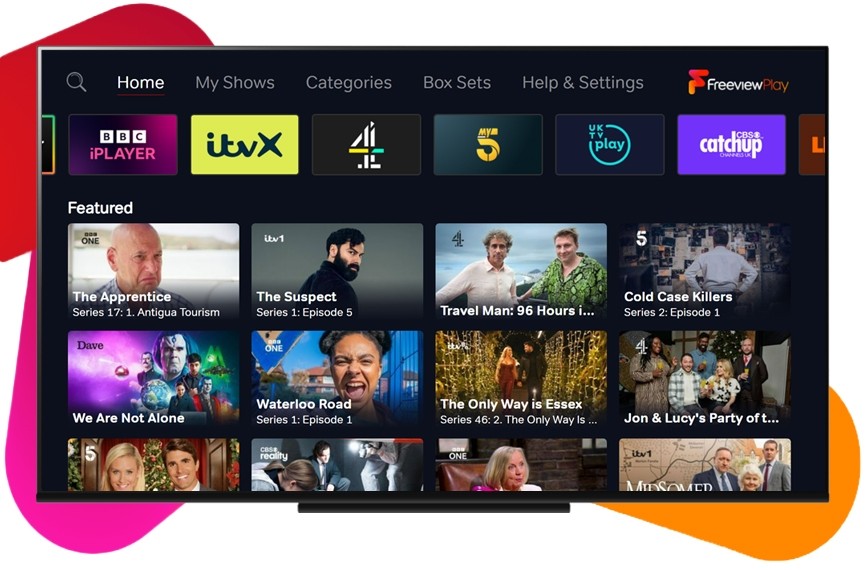
Check your remote for a Freeview Play button:
Whilst not available on all Freeview Play devices, select devices feature a Freeview Play button on the device's remote control. This can be displayed as Freeview Play or F Play for short.
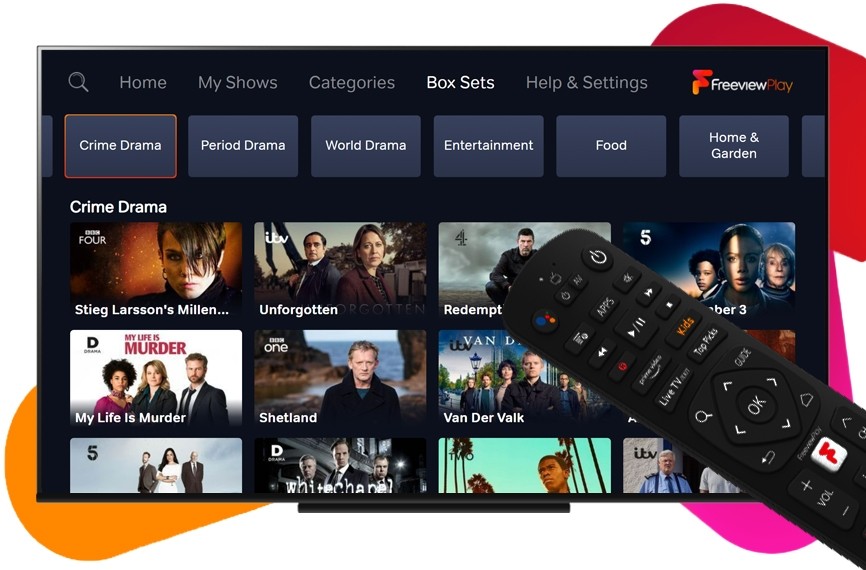
Check the TV guide on your device:
Visit the TV guide on your device, here you should see the Freeview Play logo displayed in the corner of your screen.
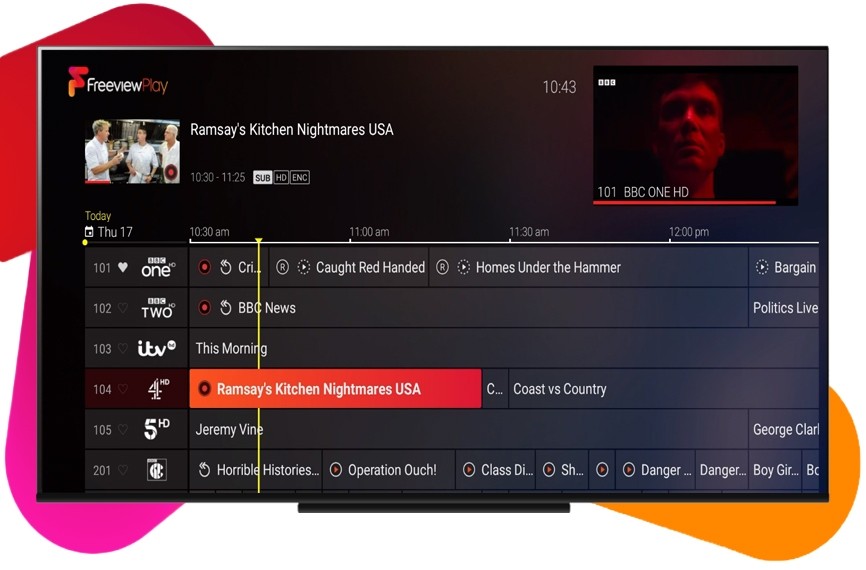
If your device does not have Freeview Play and you would like to purchase one with it installed, you can check out the latest offers on Freeview Play TVs and recorders on our products page
What else will I need?
You'll need a minimum broadband speed of 2Mbps to watch catch-up and on-demand services – this will count towards any monthly broadband data allowance you have. You'll also need to have a TV licence.